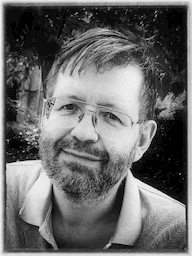Understanding Software - Word Processors
There is a Shoe comic strip I haven’t been able to track down on the Internet. In it Skyler, the nephew of Perfessor Cosmo Fishhawk, asks his uncle what a word processor does. The Perfessor says something like:
You know what a food processor does to food…
Now… word processors are better at handling words then food processors are at handling food. At least when the person using the word processor knows what the deal is.
Early on in my career as a Support Tech I came across a group of people who weren’t using their word processors properly. As a result they ended up doing much more work than they had to. It was understandable really. Back then computers were new. Secretaries had been using typewriters before they had been given computers. To them the computer was just a more capable typewriter.
Typewriters are simple things. You put in a piece of paper. You shift it up or down and left or right until the place you want the next letter to appear is under the type guide. You hit a key. The letter is put on the paper. The paper is shifted over ready for the next letter. Hitting space shifts the paper over without putting a letter on the page.
If you want to put text at a certain place on the page… you move the paper around so the type guide is where you want the next letter. Then you type. That’s it.
Word processors are much more capable than that. You can just press enter and space until the cursor is where you want the next bit of text to appear… but that isn’t the right way to use a word processor. Using it that way can mess up your documents and make editing them a challenge.
The secretaries in question worked in a hospital’s administration department. One of them was the secretary to the Hospital President. The others worked for several Vice Presidents each.They all worked closely together in the administration department.
Funny thing - titles change even if the jobs don’t. The secretaries are now executive assistants. The President is now the CEO. The Vice Presidents are the CFO, CIO, and the like. Same jobs. Different titles.
Anyways. It turned out I helped cause the problem. I had replaced their old dot matrix printers with newfangled laser printers. Today you can get a decent printer quite cheap. Whether inkjet or laser. Print quality we take for granted today was completely new at the time. The print from a dot matrix printer wasn’t spectacular.

What can you expect from a vertical row of pins that whack an inked ribbon against the paper? Each letter is the same width. It doesn’t matter if it is a lowercase “i” or an uppercase “M”. The letters are greyish instead of black. The letters are made from a crude array of large dots.
Laser printers are another level of quality all together. The letters are black. Each letter is a different width. That lowercase “i” takes up less room than the uppercase “M”. The dots that make up each letter are so small as to be almost invisible individually. The result? Great quality text that can be printed at a smaller size and still be more legible than with the dot matrix printer.
I replaced all of the dot matrix printers with new laser printers. This wasn’t a problem at first. The secretaries started to create much better looking documents and correspondence. They were very happy. At first.
Soon after I replaced their printers they had to update and reprint every policy and procedure manual for the entire hospital. That’s when the problems started.
Why did they have to update and reprint all the documents? The hospital was being accredited. In those days a major part of accreditation was showing that you had documented everything in detail. It didn’t seem to matter much if anyone read or followed the documents… they just had to exist. Therefore each document had to be revisted, updated, and reprinted. Even if the only change was to the date the document had been last updated.
What happened? As each document was loaded into their word processors it would reformat into a complete and almost uneditable mess.
Laser printers can fit more words on a line and more lines on a page. A five page policy would turn into 3 pages of badly formatted text that did look like it went through a food processor.
Let me demonstrate. Here is a short example document like the ones they created for their dot matrix printers.
---------------------------------
Organization January 1994
Here is where you type what the
policy is all about. Every so
often you need to indent a
paragraph.
This is an indented
paragraph. Where each line
starts and ends with a
bunch of spaces to make this
fit nicely.
Now another paragraph.
Policy No. 001 Page 1
---------------------------------
Organization January 1994
This text appears on page 2 at
the moment.
Policy No. 001 Page 2
---------------------------------
The word processor took that document and updated the formatting to fit on the laser printer. The result?
-------------------------------------------------
Organization January 1994
Here is where you type what the policy is all
about. Every so often you need to indent a
paragraph.
This is an indented paragraph.
Where each line starts and ends with a
bunch of spaces to make this fit
nicely.
Now another paragraph.
Policy No. 001 Page 1
Organization January 1994
This text appears on page 2 at the moment.
-------------------------------------------------
Policy No. 001 Page 2
It looks like a mess - but why does it look like a mess? Many reasons. Here are a couple:
- The text at the left and the right of the headers and footers where aligned with spaces.
- With words and spaces taking up less room - the text that should have been on the right hand side of the page was floating closer to the middle.
- The headers and footers at the top and bottom of each page were in the wrong place.
- The line they had typed in the middle of the document at the bottom of page 1 was now several inches up the page. The line at the top of page two was also moved automatically up to page 1.
- The indented paragraph was now a complete mess with huge swaths of spaces.
- They had ended each line with enough spaces to get to indented the next line. The word processor had reformatted the text to fit but it had left in the groups of spaces that had been entered.
All in all it was a mess. They had to update or redo each document to make it readable when printed out.
Of course, as their Support Tech and the person who had installed those apparently evil laser printers, I was called in to help. They thought their word processors were broken. It turns out it wasn’t the word processors. It was just doing its job.
It didn’t take me long to figure out the problem wasn’t the documents or the word processor - it was how they had used the word processor. They hadn’t understood how word processors work and how to use them.
So I taught them how to use their word processors effectively. I also came up with a number of ways they could fix the mistakes in the existing documents and end up with better documents. There was still a lot of work to do - but nowhere near as much retyping and recreating as they had thought. Plus - from then on they knew how to create documents effectively.
What did they get wrong? They didn’t tell the word processor to do its job. They didn’t understand the division of responsibilities.
A word processor has a single job. To take the text you give it and place it on one or more virtual pieces of paper. As you edit text it keeps the text formatted to fit on pieces of paper. You can add words, or sentences, or paragraphs anywhere in your document and the software will move things around so that everything fits. You can remove words, or sentences, or paragraphs and it will still make things fit and flow properly.
It also does more than just fit your text onto pages that you can print out whenever you want. You can tell the word processor how you want your text formatted and it will adjust things automatically. You can change the size of the font. You can change the margins at the edges of the pieces of paper. You can create a list of items. You can add a footnote. The word processor will make the appropriate changes to the flow of the document.
To use these bits of additional formatting you need to tell the word processor what you want it to do.
- If you type a line in your document that happens to be at the bottom of the page it won’t know you are trying to create a footer that should be repeated on every page.
- If you add spaces to each line to indent a paragraph it doesn’t know you want the paragraph indented.
To make a word processor work properly you need to do something like this:
< start of document >
< make this a header at the top of every page >
< left >Organization < right >January 1994
< end of the header on every page >
< make this a footer at the bottom of every page >
< left > Policy No. 001 < right > Page < put the page number here >
< end of the footer on every page >
< make this a normal paragraph > Here is where you type what the policy is all about. Every so often you need to indent a paragraph.
< make this an indented paragraph > This is an indented paragraph. Where each line starts and ends with a bunch of spaces to make this fit nicely.
< make this a normal paragraph > Now another paragraph.
< make this a normal paragraph > This text appears on page < put the page number here > at the moment.
< end of document >
The word processor is the opposite of good screenwriting and good story telling. You don’t show the word processor what you want it to do - you tell it. That’s the division of responsibilities.
You, the user, are:
- Responsible for entering and editing the text in the document.
- The computer can’t do that for you. The hard work of coming up with the words and editing them until they are just right is left to you.
- Responsible for telling the word processor how you want it to format the text.
The word processor is responsible for:
- Taking the text and formatting instructions you have provided and fitting the resulting document onto virtual pieces of paper.
Word processors really shine when you use styles. See that instruction < make this a normal paragraph > in my example? The word processor has been told what a normal paragraph should look like. For example - a normal paragraph could mean:
- Use the font Helvetica with a size of 18pt.
- Don’t indent any lines of the paragraph.
- End the paragraph with a bit of vertical space so the next paragraph doesn’t appear immediately below this one.
Now… let’s change what we want a normal paragraph to be like. We could:
- Change the font to Arial 14pt.
- Tell the word processor that we want the first line indented by half an inch.
The word processor will then automatically update every normal paragraph in your document. The style normal, or default or whatever, has been changed and the word processor is responsible for applying that style to every paragraph styled as a normal paragraph. You make a change once to the style, and it updates the entire document to match your instructions.
In most word processors there are a number of styles available by default. Headings, subheadings, and paragraph, for instance. There are usually styles for headers, for footers, for bullet list items, and for everything else.
You tell the word processor that certain lines of text are headings and it will make them bold, larger, and get those lines of text into any table of contents you may want in the document. All automatically. You change the heading style - and all headings update.
That’s what those secretaries hadn’t done. They hadn’t let the word processor do its part of the job. They had handled headers and footers manually. They had indented manually. The word processor could only look at their documents as a long set of normal paragraphs. When it was told to reformat the document for the new laser printer - it just tried to fit these weird normal paragraphs into place.
They didn’t know know they could just tell the word processor to format things for them.They did more work than they had to.
I’m the person who turned Lene Andersen’s word processing documents into the books you can buy. I recommend Chronic Christmas. Perfect for this time of year. I went through her documents and created and applied custom styles to every bit of the text using a word processor. That way she could ask for changes across the entire document and I’d only have to update the formatting instructions once.
- Did she want me to make the font larger? Or choose a different font altogether? No problem.
- Did she like how chapters looked? Or did I need to adjust the space above each chapter title? No problem.
- Where should page numbers appear - and on which pages should they not appear?
Whatever the changes - I updated a style and the whole book reformatted automatically. Sure I spot checked each and every page to make sure all was just right - but there wasn’t much to fix. Most of the heavy lifting had been done for me. The word processor did its job because I did mine. I knew my responsibilities and I knew what the word processor could do for me.
The designers and developers of complex software, like word processors, usually have thought out this division of responsibility. The user does “this” and tells the software to do “that”. The software is responsible for doing “that” to your “this” correctly.
Consider it a deal. You do your part and the programmers do their best to make the software do its part.
One of the most important ways to understand a piece of software is to know what the deal is. Once you figure that out - you can play along and make the software work for you. Understand the deal. Use it to your advantage. More often than not… this is the first step to be able able to use software effectively.
A word processor doesn’t have to do to words what a food processor does to food. If you don’t tell it what you want it can only pulverize words to fit like a food processor. Learn how to tell the word processor what you want it to do and you’ll have the most reliable sous chefs you can image helping you cook up your documents.