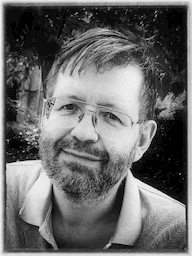Selfishly Selfless?
Early in my career I learned that being selfish could be a good thing. It turns out that being personally selfish doesn’t have to be at the expense of other people.
I was one of the proverbial teenagers who could fix your computer. Very early desktop computers ended up on my desk at home and I was fascinated by them. I read all that was available - from manuals to books to magazines. I tried every piece of software I could get my hands on - from the software my parents used at their jobs, to games, to utilities to, to the listings printed in magazines, to… well anything. I broke those systems many times over. Which meant I became good at fixing them as well. I gave myself an education that couldn’t be had any other way at the time.
It’s no wonder that a large part of my early career was in PC support. I installed, upgraded, replaced, and fixed computers. I helped people use their computers. I was working in Hospitals back then - and it was a new frontier.
Computers were new and expensive. People didn’t have a home computer. Most people hadn’t used a computer. They didn’t know what one was or what they would do with one if they had one. At the same time hospitals were computerizing. Hospital wide information systems that tracked patients and everything about patients were being installed for the first time. If a hospital was lucky the new system might be replacing a simple financial system or even possibly a patient tracking system - but for the most part the new systems were replacing paper.
People where intimidated by computers. Don’t blame them. Here was a new technology that experts and the young are all gung-ho about and they didn’t have the first clue what was going on. Some of them had never learned to type or use a keyboard. Now they were getting these expensive machines and being told to use them for day to day work.
There I was. The young person installing all these computers on their desk. The person who had to try and help them when things didn’t work. Or when things broke. Or when things started to smoke and smoulder. Which isn’t an exageration - there was a fleet of old CRT monitors I slowly replaced as they short circuited and made the most awful burning-insulation smells.
When people would ask me what I did for a living I would tell them that I worked in a hospital fixing computers and users. Well… only the computers not attached to patients. Those I left to others.
Back then I had the time and luxury to help people and not just fix their problem in a rush. At my early jobs not everyone had a computer. At least when I started. By the time I was done they were everywhere. When someone had a received a new computer, or had a problem, I had time to not just solve the problem but to help them avoid the problem in the future. As a PC tech I was being selfish by helping them. After all I didn’t want to end up fixing the same problem for the same person on the same computer over and over again. Spending a few minutes to explain what went wrong and how to avoid it was simply helping myself.
I coined a phrase that I used a lot when someone had done something wrong. Sometimes they just didn’t know what they were doing. Sometimes they had done something truly stupid or inane. But in all cases it wouldn’t have helped to make them feel silly or stupid. Instead I ended up saying
“You and I think things should work this way… but the people who made this stupid computer think differently. Here… let me explain.”
Then I would gently explain how documents needed to be saved before the computer was turned off - or that turning off the monitor on their desk wasn’t the same as turning off their computer. Or whatever.
I taught them how to use their new computer to get work done and how to avoid making mistakes that would make them angry. I did my best not to make them feel stupid. I did my best to make them comfortable with computers.
There I was helping them when things went wrong or when things broke - but that wasn’t even the most important part of how I helped them. After I solved their immediate problem I had the time to ask them what they were trying to do. What took up their time. What were they trying to accomplish with the computer. That’s when I would see how they weren’t using their computer to its potential. Simply because they didn’t know what was possible.
People would do things over and over when the computer could help them automate it. They would re-type and recreate their accounting spreadsheets for each department. Instead of creating a file as a template which they could reuse by changing the name and number of the department and saving it with a different name. They would write 25 individual letters when a form letter and mail merge would work. I had the time and opportunity to help them understand their computer, teach them to do more with it, and be able to get more done with less work.
Sure - instead of typing 25 letters individually on a typewriter - it was faster to type one letter and then edit the name and address 24 times. But turning a single letter and a list of 25 names and addresses into 25 letters in a single go was even faster.
It turned out that being the one who helped people when they broke things or got lost or confused, really helped in being able to know how to make their computers more useful and how to help them avoid making mistakes in the first place.
As a result I was given the chance to train users how to use their new computers. Instead of sending people out on expensive courses.
The courses were complete and utter expensive crap. Hundreds or thousands of dollars for intense multi-day training sessions on Lotus 1-2-3, WordPerfect, or DOS. The ads for the courses would fill a page with small print on all the things the students would be taught. 3 days to learn every possible function and formula that spreadsheets had to offer. 2 days to learn everything from how to start your word processor to how to write complicated macros. The more the course crammed in the better of an investment for your staff? Right?
Wrong. People came back confused and overwhelmed. Especially people who were complete novices. It was too much information and not enough help in actually using their new computer. I offered to train staff instead of sending them off to these useless and expensive courses. I was given the chance.
A room was found where I setup 6 computers for staff and a computer and an overhead projector for me. Yes - an overhead projector. There was no computer projector or wall sized flat screen monitors back then. I used plastic overlays on an overhead projector. I’d take 4-6 staff at a time through short three hour sessions.
There was a session on learning about the computer. Two sessions on using WordPerfect. Another two on using Lotus 1-2-3. The goal wasn’t to make them experts. The goal was to make staff competent users of their computer. I focussed only on what they needed to know.
If I was teaching staff who had no experience with computers at all I would teach them:
- What are the parts of the computer called?
- The monitor was not the same as the computer.
- Why do computers have memory and disks?
- Computers can only work on information stored in memory. Memory needs power. When the power is turned off - the computer forgets everything. If you want something to be stored permanently you save it from memory to disk.
- How do you use a mouse?
- This isn’t as obvious as it sounds. People would hold the mouse at an angle and wonder why the cursor wouldn’t move straight up. That the mouse doesn’t know which way is “up” on your desk is something you need to learn. Just like being able to pick up the mouse and move it to reposition your arm without moving the cursor needs to be learned. Using a small box to move a pointer on a screen wasn’t a skill most people had.
If I was teaching beginners how to use a word processor or a spreadsheet I’d take them through the basics step by step.
- Start the program and exit the program.
- Start the program, work on a new document, save the document, and exit the program.
- Start the program, load a document, make some changes, save the document, print the document, and exit the program.
I would explain the importance of saving. I’d ask them to keep a few things in mind:
- If you haven’t saved for a while and the power went out and you lost your work - would you scream? If so - you should save more often.
- Have you just written the perfect phrase of corporate
bullcraplingo? Hit save to make sure you don’t lose your work. - Are you going to try to do something new or complicated to a document? Then save it now so you can come back to it if the you mess things up.
It sounds simplistic but those staff left those courses knowing how to start working with their computers and how to avoid the most typical problems.
One of the most important demonstrations in the beginners computer course was the difference between floppy and hard disks.
Back then computers had floppy disk drives instead of usb ports for external storage. There were two types of floppy disks - each cleverly described by their sizes. There was the 5.25” and the 3.5” floppy disk. For those who are too young to remember, 3.5” floppy disks are what the typical “save” icon is based on.

The older and larger 5.25” floppy disks were obviously floppy in their flimsy plastic sleeves. The newer 3.5” disks wasn’t obviously floppy inside its hard plastic shells. During each course I’d show a real disassembled hard disk and explain that these were bolted inside the computer. I’d then crack open a 3.5” floppy disk shell and remove the disk and wave it around - while explaining that this was a floppy disk and not a hard disk.

Why was this so important? I couldn’t count the number of times someone would call up IT and say they’d broken their hard disk. Or they couldn’t access their hard disk. Or that their hard disk wasn’t working. When they were talking about a floppy disk and not the hard disk inside their computer. Having users who can explain problems properly is incredibly helpful when you are the one helping them.
Teaching staff the correct terminology helped me. They could explain what was wrong over the phone instead of “it’s not working.”
Teaching them how to startup and shutdown their computer helped me. They could get out of most problems themselves and didn’t need help to do basic things.
Showing them how to save and load in the classes on spreadsheets and word processors helped me. They had learned how to save when they made progress. They had learned how to close a document without saving and load the previously saved version if they had messed things up. They had learned how to help themselves instead of having me come over for every little glitch.
It was in my best interest to have users who knew the basics and didn’t need my immediate help all the time. Not only did I end up with more time to work on other things… I also had more time to work with them on interesting problems or challenges. Instead of calls where they had broken something or were in trouble and needed help right away I’d get requests to spend some time with them over the next couple days so I could help them do something more effectively or something completely new with their computers. They had learned what was possible and they wanted to know how to do those things.
They were happier users and I was a happier support tech. Win-win.
Sometimes… just sometimes… the game isn’t zero sum. There doesn’t have to be a loser for each winner. Everyone can benefit.
I was able to be very selfish while selflessly helping then be better users. The hospital gave me time to do more than just apply bandaids and fix things immediately. The hospital gave me the opportunity to train staff myself. The hospital saved money and had users who could really use the expensive computers they had been given, all while having a happier support tech on staff. Win-win-win.
The more I look the more I see that sometimes doing things in your own best interest can help others as well. In those cases it can be good to be selfish.
I think we need to look for and encourage those times when someone’s selfish motives align with more selfless motives. Win-win all around.